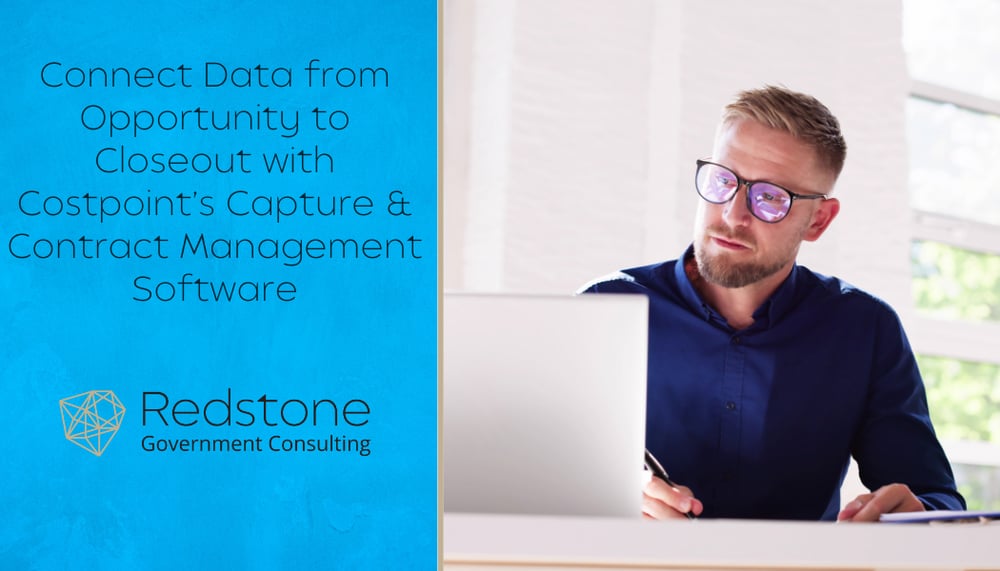
What is the state of your contract tracking? Are you using a spreadsheet? Do you scramble during an audit to locate and update contract briefs? Is modification information stuck with contracts, and is cost & revenue data stuck in finance? Do you want to connect your data from lead to opportunity to contract to project to close out? Are you manually tracking important FAR clauses and flowing those down to your subs?
Let me introduce you to Deltek Costpoint's Capture & Contract Management Software. This tool can assist you in moving out of spreadsheets and following opportunities to awarded contracts all the way through contract closeout!
Below, we’ll discuss some of the features of Deltek Costpoint's Capture & Contract Management Software, specifically the Contracts and Opportunities areas. We’ll describe many connections to other areas of Costpoint, pre-configured reporting, and some general thoughts and details about the module.
Overview of Deltek's CRM
Once implemented and adopted by your team, this module will seriously improve the quality of your reporting by streamlining workflow flows. If using GovWin IQ, identified new potential contracts can be seamlessly created in the Opportunities area, which then, when awarded, are immediately made into Contracts using the data from the opportunity, reducing duplicate entries and ensuring you retain all the relative information. The Contract information can then communicate that data directly to the Project area and vice versa. Contract modifications do not need to be entered or tracked in multiple places but once and available in both the Contracts and Projects areas.

Deltek's Contracts Area
The Contracts area is a robust tracking tool that captures many elements of a contract that the Project Module doesn’t contain, especially items related to a standard Contract Brief:
- Contract status,
- NAICS codes,
- Text fields for elements like Level of Effort clauses, cost-sharing arrangements, descriptions of ceilings,
- CAS coverage,
- CMMC requirements, and
- Many more.
On top of providing areas to enter the additional project-related data above, the module also:
- Provides out-of-the-box dashboards and reports, including a contract brief, which includes all elements of a quality contract brief without manual manipulation or scrambling during an audit. In addition, just like any other report in Costpoint, you can copy it to your Company Content and customize it to your own needs.
- Like those connected to the Projects Module, contracts can also be linked to the Planning Module, reducing the need to enter the same data multiple times and/or in multiple places.
- The Contracts module is also linked to the Materials Module, streamlining subcontract-related requisitions and purchase orders. This allows all the elements to be tied together, making it easier to see all the aspects related to a contract.
- Federal Acquisition Regulation clauses, which have been added to Deltek’s FAR Clause Library, can be attached to a contract and flowed down to subcontracts.
- Contract administrators can run Project Status Reports, non-labor detail reports, and labor summary reports directly from the Contracts screen.
- Contract documents can be attached to the contract within the Contracts screen right out of the box without a CMI integration setup needed.
- Contract closeouts tend to drag, and action items become lost or buried in emails. Using the Contract Close Out tab, you can easily track who completed each action and have them sign that each step is complete.
- Suppose there is additional information that your company specifically tracks that is not covered by all the areas within the standard module. In that case, you can even add user-defined fields if needed.
Deltek's Opportunities Area
The other major Costpoint's Capture & Contract Management Software area is the Opportunities area. There are many aspects of the area I like, but my favorite things about the Opportunities are:
- It provides visible status updates on potential awards, giving Contracts, Finance, and Program Managers an earlier “heads up” on the pipeline.
- The area facilitates communication between the Business Development and Ops teams upon award. Everyone can find the information in one place to eliminate the need for duplicate communication of the same information to different teams.
- Lastly, GovWin IQ has a checkbox to export an opportunity directly into Costpoint's Capture & Contract Management Software. Simply: “Add to Costpoint/Deltek CRM.” There is no need for double entries or spreadsheets for tracking.
- The Opportunity area can record the reason a contract was not awarded, giving you additional information for future decision-making and process improvement.
Additional Considerations When Using the Capture & Contract Management Software
The above are just two areas within the Capture & Contract Management Software. There are other areas and capabilities we don’t have the space to touch on in this article, but here are a few final thoughts on the Capture & Contract Management Software:
- Reporting is only as good as the data you put into the system, so the more you use the module, the better your reports and dashboards will be!
- In addition, just like any other report in Costpoint, you can copy it to your Company Content and customize it to your own needs.
- Workflow approvals can be utilized in this screen as well. A great use case would be contract closeouts, where each step in the process triggers an email notice to the next role indicating they have a task to complete.
- Organizational Conflict of Interest tracking is available and easy to use. You can track the four types of organizational conflict of interest and record a signature and date stamp that the analysis was completed.
Deltek Costpoint's Capture & Contract Management Software is a powerful tool that can help streamline your opportunity to contract closeout process and tracking. We have briefly covered the opportunity and contract areas, but it has many other features we have not touched on in this article. If you want to learn more about the module and/or implement it in your company, Redstone Government Consulting would love to help you with the next steps.


 Senior Managing Consultant
Shannon is a Senior Managing Consultant in Redstone GCI’s Costpoint Consulting Team. She has used Deltek Costpoint with government contractors for over 10 years. Her experience has covered multiple areas within the system and involved more than the standard day-to-day transactions. She led teams through several system modifications and upgrades, including reorganizations, merging databases and system enhancements.
Shannon is extremely organized and deadline-focused and brought these strengths to her team by utilizing technology to streamline workflows, develop job documentation and use the system to ensure the organization worked smarter, not harder.
She enjoys writing custom reports for her clients and has published many reports that have helped end-users retrieve the data they need in the format they require. Providing automated reports that save them time, improve accuracy and alleviate the need to juggle multiple spreadsheets manually.
Professional Experience
Shannon started her career supporting a large manufacturing company, working in corporate accounting on mark to market accounting for hedge and derivative activities, preparing filings and intercompany eliminations. She then transitioned to an operating group responsible for centralizing all accounting functions for all plants. She was selected for the process improvement team to streamline all templates and close processing.
After obtaining her CPA license, she spent several years working in public accounting preparing individual and trust tax returns. She then entered the world of Deltek Costpoint, working at a not-for-profit. She was responsible for all general ledger and intercompany activities for four entities and creating standardized processes for these areas.
Then, she transitioned to the for-profit world, becoming the director of finance and accounting. She successfully led all financial, DCAA, NASA, and ERISA audits and was instrumental in obtaining a certified accounting system and preparing the annual incurred cost submissions. She also served as the SAAS admin, leading multiple successful Costpoint upgrades and reorganizations. She also functioned as the main report writer for the company – turning ad hoc data requests into repeatable reports that stakeholders could run ad hoc, or have delivered to their inboxes.
Senior Managing Consultant
Shannon is a Senior Managing Consultant in Redstone GCI’s Costpoint Consulting Team. She has used Deltek Costpoint with government contractors for over 10 years. Her experience has covered multiple areas within the system and involved more than the standard day-to-day transactions. She led teams through several system modifications and upgrades, including reorganizations, merging databases and system enhancements.
Shannon is extremely organized and deadline-focused and brought these strengths to her team by utilizing technology to streamline workflows, develop job documentation and use the system to ensure the organization worked smarter, not harder.
She enjoys writing custom reports for her clients and has published many reports that have helped end-users retrieve the data they need in the format they require. Providing automated reports that save them time, improve accuracy and alleviate the need to juggle multiple spreadsheets manually.
Professional Experience
Shannon started her career supporting a large manufacturing company, working in corporate accounting on mark to market accounting for hedge and derivative activities, preparing filings and intercompany eliminations. She then transitioned to an operating group responsible for centralizing all accounting functions for all plants. She was selected for the process improvement team to streamline all templates and close processing.
After obtaining her CPA license, she spent several years working in public accounting preparing individual and trust tax returns. She then entered the world of Deltek Costpoint, working at a not-for-profit. She was responsible for all general ledger and intercompany activities for four entities and creating standardized processes for these areas.
Then, she transitioned to the for-profit world, becoming the director of finance and accounting. She successfully led all financial, DCAA, NASA, and ERISA audits and was instrumental in obtaining a certified accounting system and preparing the annual incurred cost submissions. She also served as the SAAS admin, leading multiple successful Costpoint upgrades and reorganizations. She also functioned as the main report writer for the company – turning ad hoc data requests into repeatable reports that stakeholders could run ad hoc, or have delivered to their inboxes.