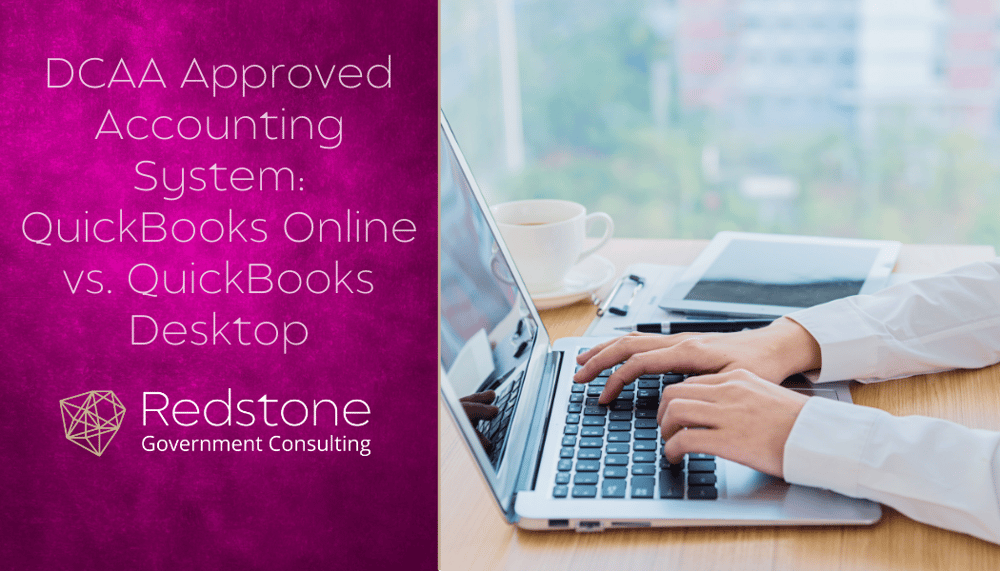
In my last blog post, I discussed whether you could have a DCAA Approved Accounting System with QuickBooks. If you read it, then you know the answer is definitely – yes. This begs the next question though: QuickBooks Online (QBO) or QuickBooks Desktop? One might think that they’re essentially the same with one just being a cloud version and the other a local install. That could not be further from the truth. The two products are actually very different in terms of functionality and capabilities. A couple of years ago, I would have told you that QBO was just not an option for a government contractor. Appropriate job costing just couldn’t be done. In recent years though, Intuit has focused a lot of their internal development on QBO, and the product has come a long way. In this article we’ll go over some of the key differences between the two QB options, and hopefully help you decide which is right for you. Note that this is NOT a fully comprehensive comparison of all the different features, but rather a focus on some of the primary differences that are most relevant for government contractors.
Payroll
- Customization and Mapping: As a government contractor, one of the most basic requirements per the SF1408 is to be able to segregate direct costs from indirect costs. This includes labor cost, and the labor distribution process is one of the primary things that a DCAA auditor will review during an accounting system survey. QuickBooks Desktop uses “Payroll Items” to drive where labor costs go, and you can set up as many as you want, name them anything you want, and map them wherever you want. I’ve seen really simple structures, and then I’ve also seen more complicated structures where a company might have a dozen or more different salary pay types – all mapping to different places in the Chart of Accounts. This functionality is critical for govcon compliance, and it just doesn’t exist in QBO. While you can add multiple hourly pay types (i.e., Hourly – Direct, Hourly – G&A, Hourly – OH), you cannot currently add multiple salary pay types. So, if you have a salaried engineer that usually charges direct, but also sometimes charges to overhead (which is typical), in QBO there is not currently a way to have their gross wages split automatically between a direct labor expense account and an OH labor expense account. I’m exploring workaround options on this for an existing client, and while we may be able to come up with something, ultimately, the capability is not up to par.
- Review and Oversight: As a manager, one of the things I really have a problem with in QBO is that you cannot currently create and save a payroll without submitting it. As a result, it’s impossible to test something out and make sure everything flows through to the accounts correctly because nothing is visible in the accounts until you complete it, but when you complete it, the payroll transmits. You would have to actually process a voided payroll to correct something. Conversely, with QB Desktop, you can create and save the paychecks, then go out and review reports such as the Payroll Summary and even the P&L to ensure the result is what was desired, before actually transmitting the payroll, which is a totally separate step in the desktop application. In addition to testing for new or unusual transactions, this particular limitation in QBO also makes it more difficult for a second person to review a payroll after it’s been initially prepared but before execution.
Job Costing
- In QB Desktop, there is a customer/job field in the actual payroll entry screen that enables any component of an individual’s wages to be broken down by final cost objective, but that input field doesn’t exist in QBO. The only workarounds were to either do a journal entry with each payroll to distribute the labor cost by Customer/Job or attempt to use the Class codes instead of the Customer / Job fields. In my opinion, neither is a great solution.
- However, Intuit heard all the complaints, and released “Projects” in QBO to address this issue. The projects fields in QBO do enable job costing of payroll directly within QBO, however, it is still inferior in my opinion. The “projects” in QBO feel redundant to the customer/job field and there are all sorts of limitations once a project is set up. Further, there is still no way to actually key a payroll and segregate the labor by final cost objective at that level, rather, the project data only comes from timecard data, so the timecards in QBO must be utilized in order for the labor job costing functionality to work.
Invoicing
- If you’re already involved with government contracting, then you know that invoicing can be a challenge. Each customer and in some cases each individual contract has its own requirements regarding invoice format, what should be included / displayed on the face of the invoice, how it should be submitted, etc. QB Desktop actually offers the tools to deal with this. The invoice customization and formatting tools are pretty good for a small, inexpensive software package, and they allow the flexibility to effectively generate invoices for all different types of contracts, including Cost Plus. Subtotals can be built in allowing for the calculation of % based components, columns can be added to show cumulatives, etc. QBO on the other hand leaves something to be desired here. The invoice customization options are severely limited. It is sufficient for invoicing most Firm Fixed Price (FFP) and Time & Materials (T&M) type contracts, it doesn’t currently get the job done for generating Cost type invoices.
So, if you’re not clear on where I stand, yes, both QuickBooks Online (QBO) and QuickBooks Desktop can get the job done for government contractors. However, in my opinion, QB Desktop is far more robust and is better equipped for the task. The primary benefit to QBO is definitely the accessibility, but remote access can be established for QB Desktop as well. From a cost perspective, QB Desktop is still the less expensive option. For 2022, Intuit is transitioning to a subscription-based platform for QB Desktop, which is a significant change from the past. Historically, you could purchase QB Desktop and not have to upgrade it for 3 years. Going forward, subscriptions will have to be renewed at least annually even for QB Desktop. Even so, the annual price tag will still be a little less than the subscription cost for QBO.
If you’re considering utilizing QuickBooks as the accounting system for your business, I encourage you to just be aware that the desktop and online versions are very different products. Look at the pros and cons of each option and make sure that you aren’t trading off integral functionality for what appears to be convenience, only to find that it will end up making things more difficult in other areas. Regardless of which option you go with, I would be happy to discuss the ways that you can make the software work best for you.
Redstone GCI has a Collaborative Accounting team with extensive experience available to assist contractors with all manner of GL accounting support. We provide ongoing real-time accounting services, periodic review, establishment of close processes, client training, and more. Our services in this area also include support setting up your accounting system (including QuickBooks) from scratch and / or optimizing your existing accounting system for govcon compliance, as well as assistance with pre-award accounting system review prep. Our team would be happy to discuss any potential issues or concerns facing your organization as it relates to these areas.

