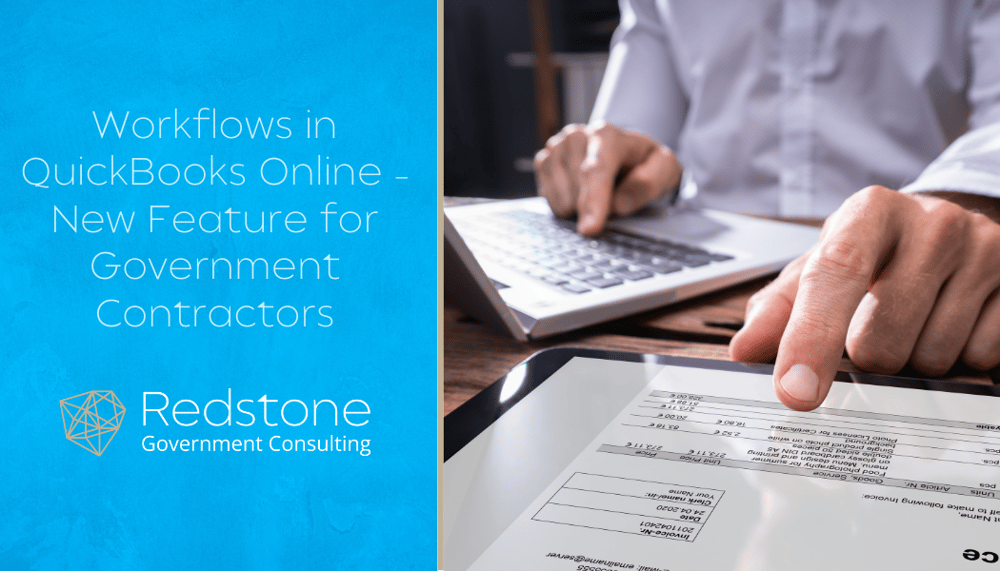
The accounting function for a government contractor can be a tedious job at times. Be sure to utilize QuickBooks Online Workflows to its full potential to help simplify the process.
Workflow Templates vs. Custom Workflows
You can access workflows on the left–hand menu, where many of the other functions are located within QuickBooks Online (only for QuickBooks Online Advanced subscribers). Once you are there, you will notice that QuickBooks Online offers you a wide selection of templates to get you started using Workflows. Most of these templates are simple to use and can be modified to your liking. However, if you do not see a template that fits your needs, you can create your own custom workflow. Custom workflows will allow for a lot of flexibility with automating tasks, creating approvals, and an array of other things in QuickBooks Online. For example, maybe you would like to automatically send an invoice to a customer after it is created. You can do this by setting up a custom workflow. This is just one example (we will discuss more later) of how workflows can help automate things in your business.
Types of Records & Actions
When using Workflows in QuickBooks Online, it is important to understand the different types of Records and Actions that you can use for your Workflow. I will not list them all, but QuickBooks Online offers several records, including Invoice, Bill, Report, Expense, Customer, and many others. The record is simply the type of document or item on which the workflow will perform the action. In the example above, the record was an invoice, and the action was Send. There are six different actions to choose from. These are Reminders, Approvals, Notifications, Send, Updates, and Scheduled Actions (Estimates and Reports Only).
Recommended Workflows for Government Contractors
Now that you have some general knowledge of Workflows, Records, and Actions, let’s lay out 3 of my favorite workflows for government contractors. The first two go hand in hand: Approvals for customer invoices and vendor bills. This is exactly what it sounds like. It is going to allow you to set up an approval system for vendor bills and customer invoices within QuickBooks Online. That means you no longer have to do this outside of the accounting system. As a government contractor, having someone internally approve vendor bills and customer invoices before they are paid or sent is a necessary component of the Accounts Payable and Accounts Receivable processes. Maybe you want all customer invoices to go to one Approver, or perhaps you want to assign approvers based on which customer is being invoiced. Both of these are possible with Workflows. My 3rd favorite Workflow is setting up a reminder to pay bills before they are due. Government contractors are responsible for paying vendors timely in order to invoice their customers for those costs appropriately. You can set up a Workflow to remind a specific person within the organization that a bill is due within a certain number of days. For example, maybe you want to send an automated email to the Accounts Payable Clerk that a bill is due in 5 days. This is a step you could take to ensure bills are paid timely. Those are just 3 of my favorite workflows for government contractors, but there are several more that you could use for your business.
If QuickBooks Workflows is something you are interested in, and you are not sure where to begin, our team can help. Redstone GCI’s Collaborative Accounting team has extensive experience available to assist contractors with all manner of GL accounting support. We provide ongoing real-time accounting services, periodic reviews, establishment of close processes, client training, and more. Our services in this area also include support setting up your accounting system (including QuickBooks) from scratch and/or optimizing your existing accounting system for government contract compliance and assistance with pre-award accounting system review prep. Our team would be happy to discuss any potential issues or concerns facing your organization as it relates to these areas.


 Dylan McMurrey is a Senior Managing Consultant in Redstone Government Consulting’s Collaborative Accounting Solutions Group, where he provides strategic accounting support, government contractor-specific reporting, and financial system optimization. With experience spanning public accounting, financial management, and compliance, Dylan offers a comprehensive approach to accounting solutions that helps government contractors navigate complex financial environments. His expertise in account reconciliations, project analysis, revenue recognition, and software implementations allows him to support clients in streamlining processes and improving operational efficiency. Dylan began his career in the banking industry, supporting financial operations and developing a strong foundation in accounting systems and reconciliations. He later transitioned into public accounting, where he gained extensive experience in financial reporting, tax preparation, attestation services, and compliance for various industries, including government contracting. His background in managing financial closes, payroll and sales tax compliance, and financial analysis gives him a well-rounded perspective on the unique challenges government contractors face. Before joining Redstone GCI, Dylan held roles in accounting and financial consulting, where he was responsible for monthly and annual financial closes, accounts payable and receivable, tax filings, and developing financial models to support budgeting and forecasting. His expertise extends to accounting software solutions, where he has supported clients using multiple accounting software packages. At Redstone GCI, Dylan plays a key role in collaborative accounting support, assisting government contractors with monthly accounting and reporting activities, financial system implementations, and process improvement initiatives. He also supports Redstone GCI’s compliance and software implementation teams, leveraging his experience to assist clients in DCAA-compliant system set-up, including supporting policies. Dylan’s strong technical background, problem-solving skills, and commitment to client success make him a trusted resource for government contractors seeking to enhance financial operations and maintain compliance with confidence.
Dylan McMurrey is a Senior Managing Consultant in Redstone Government Consulting’s Collaborative Accounting Solutions Group, where he provides strategic accounting support, government contractor-specific reporting, and financial system optimization. With experience spanning public accounting, financial management, and compliance, Dylan offers a comprehensive approach to accounting solutions that helps government contractors navigate complex financial environments. His expertise in account reconciliations, project analysis, revenue recognition, and software implementations allows him to support clients in streamlining processes and improving operational efficiency. Dylan began his career in the banking industry, supporting financial operations and developing a strong foundation in accounting systems and reconciliations. He later transitioned into public accounting, where he gained extensive experience in financial reporting, tax preparation, attestation services, and compliance for various industries, including government contracting. His background in managing financial closes, payroll and sales tax compliance, and financial analysis gives him a well-rounded perspective on the unique challenges government contractors face. Before joining Redstone GCI, Dylan held roles in accounting and financial consulting, where he was responsible for monthly and annual financial closes, accounts payable and receivable, tax filings, and developing financial models to support budgeting and forecasting. His expertise extends to accounting software solutions, where he has supported clients using multiple accounting software packages. At Redstone GCI, Dylan plays a key role in collaborative accounting support, assisting government contractors with monthly accounting and reporting activities, financial system implementations, and process improvement initiatives. He also supports Redstone GCI’s compliance and software implementation teams, leveraging his experience to assist clients in DCAA-compliant system set-up, including supporting policies. Dylan’s strong technical background, problem-solving skills, and commitment to client success make him a trusted resource for government contractors seeking to enhance financial operations and maintain compliance with confidence.