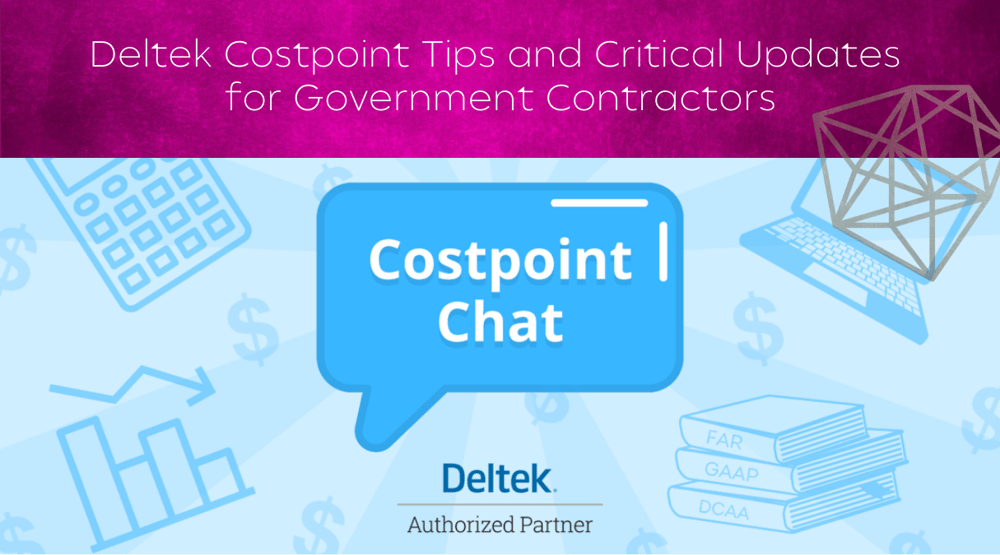
Wow! It’s hard to believe half the year is already over. Summertime brings great outdoor time in the sun, much needed vacations, and a slowdown period of accounting deadlines. Hopefully, the hustle and bustle of year end closing, audits and Incurred Cost Submission are now complete and the summer months can provide valuable work time to catch up with any back burner projects, as well as an opportunity to get a head start on upcoming year-end needs. Here are some suggestions for your third quarter focus:
- Reconciliations
- Backlog
- Training
- Government Fiscal Year Preparedness
- Schedule FUN Time!
Reconciliations
All balance sheet account reconciliations need to be current with outstanding items researched and corrections generated, if needed.
Depending on the number of balance sheet accounts for your company, you may be able to create a single Excel worksheet with separate tabs for each account reconciliation. If too many accounts or transactions within a single fiscal year, create an Excel worksheet for each account separately. FY/PD/Account transaction information can be copied from CP View Account Activity screen and pasted into the Excel worksheet. A Cognos GL Transaction Detail download is another option for obtaining monthly data. Use Excel highlighting to match offsetting debit and credit amounts. Once the account reconciliation is complete and reviewed by an approver, the matched rows can be deleted, hidden or grouped. Personally, I prefer the group feature (Data/Group) since there have been numerous occasions when there was a need to re-examine matched transactions from an earlier period. The Group feature allows the user to easily see where hidden groups of rows have been collapsed. For Accounts Payable, Billed Receivables and Unbilled Receivables, use the recon worksheet to show the period ending GL balance along with a screen shot of the ending subsidiary report balance. A reconciliation template can be accessed here. Tab labels can be updated to reflect the account ID and utilize tab color coding to indicate account type and/or recon/review status.
Reconciling the Unbilled Receivables account and report requires knowledge and understanding of billing and revenue calculations, when it is okay for balances to exist and when corrections are needed. My suggestion for this deep dive reconciliation is to start with a download of the CP Unbilled Receivables Analysis Report at the Project Unbilled Level into Excel. There are various reasons for having unbilled account balances. Click here to read our Understanding Deltek Costpoint Unbilled Receivables Blog.
Each quarter, a reconciliation should be performed between CP Labor Distribution reports and gross wages reported on IRS Form 941. With the use of payroll service providers, such as Paychex or ADP, Form 941 may be filed on the company’s behalf. Timesheet corrections and adjustments are common so staying on top of this reconciliation helps identify mistakes in a timely manner. At the end of the year, the reconciliation will provide the information needed for Schedule L of the Incurred Cost Submission. For a reconciliation template, click here.
Backlog
Backlog dollars should represent a truthful view of potential company revenue. Since contract backlog is used by managers to gauge current work obligations, a periodic review should be conducted to ensure the truthfulness of its representation. Any unused contract funds on completed projects can be misleading. If the work assignment has ended with unused funds, an internal modification can be recorded in Costpoint to offset the unused funds pending receipt of a customer de-obligation mod. Create internal mods with a unique ID (9999) and clearly labeled description (Internal Mod).
Training
The next several months can be a great time to schedule employee training. Perhaps this can be done by knowledgeable senior employees within the company, registering for on-line or offsite training courses or taking advantage of bringing a consultant on-site for company specific training needs. Redstone Government Consulting, Inc. (Redstone GCI) employs well qualified professionals who can educate your staff members in an on-line, on-site or off-site environment. Redstone GCI is registered with the National Association of State Boards of Accountancy (NASBA) as a sponsor of continuing professional education on the National Registry of CPE Sponsors. Click here to learn more about our training courses and calendar. Click here to contact us regarding your company specific training needs.
Government Fiscal Year Preparedness
The US government fiscal year (Oct-Sep) may mean a slew of charge codes needing to be turned off and new ones ready for use on October 1st. Prepare ahead of time to identify those contracts, develop a list of activities to be performed and consider utilizing features and preprocessor templates to help expedite the tedious setup needed. Below are some processes to consider, however, if unfamiliar, go to the Costpoint Online Help (Help > Help) from the Manage Project User Flow screen. Within the Table of Contents, scroll down to New Project Setup from Templates > Related Topics > Pros and Cons of the Different Project Setup Options to determine the best method to use.
Import Project Master Data templates can be obtained from the Deltek Support Center KB article 106759 for version 8.1. At the time of this writing, this KB article was in the process of being updated and was unavailable, however, with a chat session to a support analyst, a zip file of the templates can be emailed out. The support analyst indicated the KB article should be public soon. The Redstone GCI Costpoint team has a lot of experience using these templates if troubleshooting assistance is needed.
New project setup can also be created with the Mass Add Project Master Data application. This method is very effective when wanting to replicate existing information. Just be very cautious and aware of the data that will be created. The Details section at the bottom of the screen provides the new setup to take place. Be sure to check for updates needed to the destination project name before loading the new setup.
To turn off old charge codes, query the desired project IDs in Manage Project User Flow and in table view, right click on the Allow Charging column, select Replace and add (+) the replace condition to change Allow Charging checked with unchecked. Identifying the list of projects to turn off ahead of time will help expedite this process. If your fiscal year does not align with the government year, be sure to leave the Active box checked so year-to-date project values continue to be reflected on standard Costpoint reports. Once the company’s fiscal year has ended, those projects can be marked as inactive.
Schedule FUN Time!
I started this article by saying the summer months are a slowdown period of accounting deadlines, however, with the list above, your brain may be exploding with a list of to-dos already. So, to help bring your attention back to it being summertime, click here to view a favorite summertime recipe by each of our Redstone GCI CP Team Members.

